Adult Script Pro Community Forums
The forum is here for legacy reasons. No new posts will be created. User registration is disabled! If you have any questions, please email us or check https://www.adultscriptpro.com for more details!
You are not logged in.
- Topics: Active | Unanswered
Pages: 1
#1 Troubleshooting » Ads Disappearing in the Admin Panel » 2012-06-01 01:04:03
- rscott23
- Replies: 1
So I finally added some Footer, In-Video and Category ads within the Admin->Advertising->Add page. They all showed up and were visible, but now after about 10 minutes, they no longer show up under the Admin->Advertising->Manage section. They are just gone, I can't search them, or find them to manage or edit them at all. But they do show up on the actual site themselves so I know they are working and there but I can no longer manage them from the Admin Panel, or at least they aren't where I first saw them. What am I doing wrong?
#2 Re: Troubleshooting » Upload Maximum Filesize,Post Maximum Size » 2012-05-22 01:54:14
Yup. And it shows the updated amount in the system check. I was trying to find where this is set in the actual Admin panel so that I can simply match that within the web server itself.
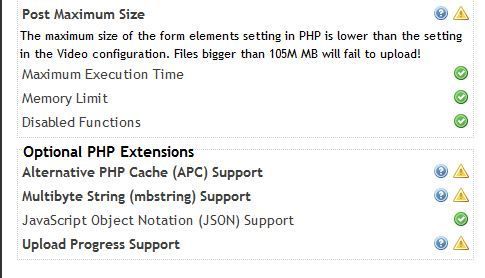
#3 Re: Troubleshooting » Upload Maximum Filesize,Post Maximum Size » 2012-05-22 00:13:29
Where is the Post Max. Size limit set in the Video->Config section of the Admin panel on the backend? I changed this to 105 in the PHP file but it is still not big enough. So I'm trying to find out what it is set to now within the Admin panel but for the life of me I can't find it.
#4 Re: Troubleshooting » Error when adding new category » 2012-05-21 23:34:58
Thanks, issue is resolved!
#5 Re: Troubleshooting » Error when adding new category » 2012-05-20 16:28:27
To recompile, that is Apache Update program in WHM, correct?
I see two options for GD, should I enable it here:
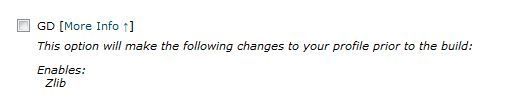
Or the second option has it included here:
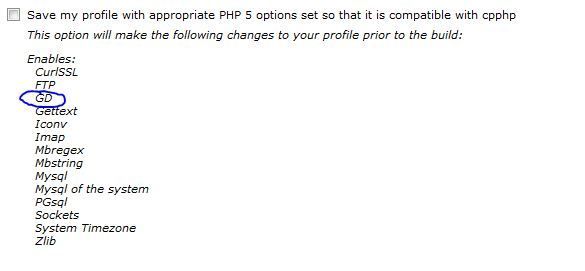
I also didn't see anything for Freetype on any of those GD options under the 'Exhaustive Options List' when I run through this Apache Updater. Thanks again for all the help!
#6 Re: Troubleshooting » Error when adding new category » 2012-05-20 14:05:07
Bit of an update, I think I found the issue, but i'm not 100% sure how to fix. I am using Hostv.com for my VPS hosting, so I have WHM/CPanel for management. Anyone know how to add GD support within the cpanel?
Also, a bit of a frustration here. It seems that everytime I run Admin->Tools->System Check within the backend admin panel of the script, it changes what it sees. I had everything in the green under the required section, and now GD support is red. I have also changed my Max Upload, Memory Limit, Post Limit and it now shows as a problem where it didn't before. I changed these settings within the WHM console under PHP Configuration, but it seems the changes aren't seen or didn't take.
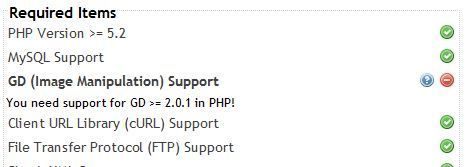
#7 Troubleshooting » Error when adding new category » 2012-05-20 13:35:20
- rscott23
- Replies: 5
First off I want to say that these forums and its members are awesome. I've been reading, researching and in general just absorbing new information on these forums and it has allowed me to basically go from scratch to a working and almost fully functional site all on my own.
I'm in the process of now populating the site and I ran into a snag. I first hit a snag when trying to mass embed videos, but I found the fix for that by applying chmod 777 to my /media/vidoes/tmb directory, and by making sure I had categories setup so that the videos could be placed correctly. My new problem is when I add a category, as soon as I add the category it then throws an exception error. When going back to the panel the category is indeed there, but minus the thumbnail image I uploaded. This leads me to believe that the issue is with the image being placed on the server itself, but looking at the error I can't decihper if it's a permission problem or maybe just an upload issue. I have attached the error.
Thanks in advance for any help.
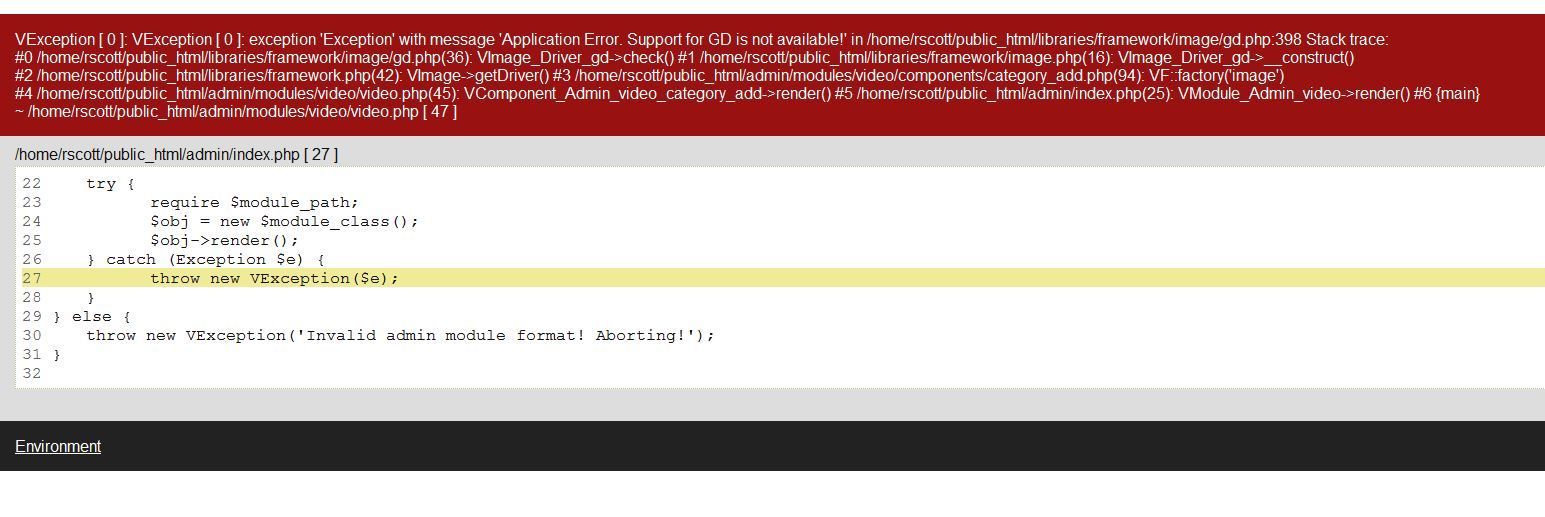
Pages: 1